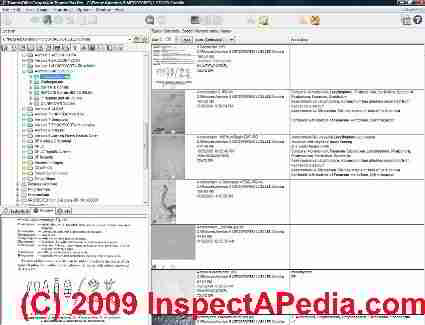 Digital Photograph Database Design, Organization, Maintenance Suggestions
Digital Photograph Database Design, Organization, Maintenance Suggestions
- POST a QUESTION or COMMENT about digital photograph database methods to store and retrieve a large library of images using simple computer software
How to build & organize a large digital photograph library:
Here we recommend designs for a database of digital photographs with focus on technical microphotography used to form a forensic particle identification data system - at low cost with easy to use tools.
This article series discusses the selection of cameras adapt well to microscope eyepieces or trinocular heads, and on camera settings and procedures to obtain best quality photographs.
InspectAPedia tolerates no conflicts of interest. We have no relationship with advertisers, products, or services discussed at this website.
Organizing and finding digital micro-photographs on a computer
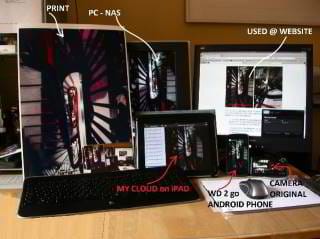 Abstract: How to build a database of photographs for computer access, sorting and management.
Abstract: How to build a database of photographs for computer access, sorting and management.
Article Contents
Photo at left: demonstrating the use of a local cloud device or network-attached storage to permit access to the photographic data base from any device and while in any location.
I also discuss image resolution and size settings and make recommendations. Cameras used as examples in this paper include the Nikon Coolpix series 990, 995, and 4500. The techniques discussed in this paper work well with digital cameras and any type of microscope, low power stereo zoom to high power forensic polarized light microscopes.]
PAAA 2005 Symposium, University of Tulsa, Tulsa Oklahoma -
June 2-5, 2005
Note: the latest version of this document can be found at InspectAPedia.comhttps://InspectAPedia.com/Microscopy/Digital_Photography_by_Microscope.php
last update 20 August 2007 © Daniel Friedman All Rights Reserved
Selection of a photo library management program for Digital Photography through the Microscope
Library design is critical if a large number of photographs are to be stored and ever found again. we have found that general purpose PC-type software such as the Thumbs Plus photo management software by Cerious (www.cerious.com) is particularly suited for this purpose for these reasons which also will describe what we consider important in photo library software:
- The program permits ready directory creation, image movement, copying, and deletion without hogging disk space by keeping multiple copies of each image every time one is moved or changed. [The Mac iPhoto program is the world's worst offender in this regard.]
- Basic image manipulation such as rotation, cropping, enlarging, jpeg cleanup, image enhancement, color balance, saturation, contrast, brightness, are readily at hand.
- Image file naming and image clean up or manipulation functions can be applied either to individual photo images or can be applied to groups of pictures. This makes the assignment of meaningful names to images a snap as it can be done en masse rather than having to type in individual photo names.
- Directories can be scanned for duplicate or similar images
- A watermark can be assigned to images, e.g. for © protection
- Annotations and keywords can be assigned to each image, recording technical or descriptive data for each photo.
- Data base functions are provided, permitting searching for images based on name, assigned keywords, or annotations.
Library design for digital photographs through the microscope
Build a file or disk directory library of folders which organize your photos according to your reference library schema. Example, if you're an aerobiologist, mold, or pollen specialist, create folders for:
Microscopy Pictures - a sample library organization
- to be sorted - this is a general import photo directory
- Bacteria
- Ascomycota
- Yeasts
- Amphisphaeria
- Apiosporina
- etc
- Basidiomycota
- Uredinales RUST
- Ustilaginales SMUT MILDEWS
- Acryia
- Agaricales
- Agaricosa
- etc
- Myxomycota
- Mitospores
- Algae
- Chrytidomata
- Oomycota
- Zygomycota
- Pollen
- Animals, Fibers, Insects, Other
- Unknown Particles
First Pass Screening Microscopic Photo Collection by Family or Type
Using a schema similar to the above, we place one or two representative photos of each spore of a general class (Ascomycetes) in the root directory Ascomata and then place all of the additional reference photos of each Genera/Species within its own subdirectory.
On recognizing a spore as an Ascomycete, we can quickly scan through the Ascomycete library of representative photos, pick candidates, and look at more photos in their detailed subdirectories where there will be photos of more spore variations and details.
Saccardo organization for Mold Spore Photographs
we have experimented with forcing my higher level reference directory photos into a Saccardo schema, particularly under the Mitospore category, but it's been tough to maintain this order. Scrolling through the library is so fast that it's easy enough to spot and scan, for example, hyaline allantospores that we stopped forcing those photos into a false order and just order them by their individual names.
Using annotations, keywords, and data base search. we include keywords, annotations, comments, with each photo to assist in identification, such as remarks from reference sources about distinguishing characteristics, habitat, etc. I find the annotations extremely helpful, the keywords and search functions we use very little in my lab.
Typical photo annotations include:
- Photo source
- Unique identifying features to look for
- Other similar spores or pollen grains to cross-check against
- Habitat information
- Reference text citation
- Pathogenicity
Let me know how you succeed, or if you're having trouble obtaining successful, sharp photos with good exposure, email me a photo or two. Sometimes by looking at a bad photo we can figure out what camera or microscope changes might improve results.
We are working on a visual spore and pollen key, and currently have about 250,000 images on hand, but still I'm lacking many of the common spores and pollen grains. Anyone willing to collaborate should send me a note.
Image file backups on trips
In the lab we make daily backups of my image library onto a second or even third device. One of these is portable and is carried home each night so that we have off-site backup data. Once the volume of images becomes substantial, use of a portable hard drive is more practical than writing CD's or DVD's.
We also carry an external hard drive on critical excursions, so that we can back up my photos in at least two different media/physical devices. With a laptop along one can also write a CD or DVD for non-volatile storage as well.
Photo Library Images Accessible from Anywhere
While cloud data storage services make it easy to access your digital photo library from anywhere, if like me you have hundreds of thousands of images, the cost and upload time may be a bit unwieldy.
A solution that I prefer with current technology is the use of a network-attached storage drive or NAS - also known as a "private cloud" data storage system. We illustrate the effectiveness of the private cloud device for storing a photographic database at the start of this article.
Western Digital provides both hardware and fairly simple software that allows complete access to all of my images all the time from anywhere, and from any device: office or laboratory computer, remote computers (secure password required), iPad, Android cellphone, etc.
References for Digital Photography Through the Microscope - Micro Photography
A Short Course in Nikon Coolpix 990 Photography, Dennis P. Curtain, http://www.shortcourses.com - RECOMMENDED
Resolution of Digital Photomicrographs from Scanned Film, Theodore M. Clark, Microscopy Today, Feb/Mar 2001 http://www.couger.com/microscope/Ted-Clarke/papers/FilmScanner/
Light, Michael I. Sobel, University of Chicago Press, 1987, ISBN 0-226-76751-5
ThumbsPlus image software, provides highly functional image database including basic editing, cropping, enlarging, enhancement of photos, image organization, keywords and comments attached to each image, and search capability - HIGHLY RECOMMENDED for PC platforms. Typically less than $100. Network support available.
PhotoShop image editing software, provides sophisticated image editing, available for PC and Macintosh computer platforms. Not recommended for reference library use - this is overkill for image editing and lacks good database functions. Typically more than $400.
iPhoto image software, provides easy user interface and limited function to organize and print photos for MAC computer platforms - not recommended, limited function, very wasteful of disk space, lacks good database functions. Free included with new Apple computers or operating systems.
Photo Explosion image software - free from Microsoft with other OS purchases. Untried.
Picture Easy software from Kodak - free with some Kodak cameras, simple organizing and photo manipulation.
Nikon View software - free from Nikon with purchase of Coolpix cameras, easy image import and simple image manipulation and printing. Great for printing contact sheets of photos (which themselves are pretty useless).
[1] Thumbs Plus image data base software from Cerious software, www.cerious.com is a top choice low-cost option), and
will be searched-through for reference purposes
...
Continue reading at MICROSCOPE DIGITAL PHOTOGRAPHY or select a topic from the closely-related articles below, or see the complete ARTICLE INDEX.
Or see these
Recommended Articles
- FORENSIC LAB TECHNICAL PROCEDURES - home
- MICROSCOPE DIGITAL PHOTOGRAPHY
- TECHNICAL & LAB PROCEDURES
- WORLD TRADE` CENTER 9-11 DUST PHOTOS
Suggested citation for this web page
PHOTO LIBRARY DATABASE TIPS at InspectApedia.com - online encyclopedia of building & environmental inspection, testing, diagnosis, repair, & problem prevention advice.
Or see this
INDEX to RELATED ARTICLES: ARTICLE INDEX to BUILDING FORENSICS
Or use the SEARCH BOX found below to Ask a Question or Search InspectApedia
Ask a Question or Search InspectApedia
Try the search box just below, or if you prefer, post a question or comment in the Comments box below and we will respond promptly.
Search the InspectApedia website
Note: appearance of your Comment below may be delayed: if your comment contains an image, photograph, web link, or text that looks to the software as if it might be a web link, your posting will appear after it has been approved by a moderator. Apologies for the delay.
Only one image can be added per comment but you can post as many comments, and therefore images, as you like.
You will not receive a notification when a response to your question has been posted.
Please bookmark this page to make it easy for you to check back for our response.
Our Comment Box is provided by Countable Web Productions countable.ca
Citations & References
In addition to any citations in the article above, a full list is available on request.
- Our recommended books about building & mechanical systems design, inspection, problem diagnosis, and repair, and about indoor environment and IAQ testing, diagnosis, and cleanup are at the InspectAPedia Bookstore. Also see our Book Reviews - InspectAPedia.
- In addition to citations & references found in this article, see the research citations given at the end of the related articles found at our suggested
CONTINUE READING or RECOMMENDED ARTICLES.
- Carson, Dunlop & Associates Ltd., 120 Carlton Street Suite 407, Toronto ON M5A 4K2. Tel: (416) 964-9415 1-800-268-7070 Email: info@carsondunlop.com. Alan Carson is a past president of ASHI, the American Society of Home Inspectors.
Thanks to Alan Carson and Bob Dunlop, for permission for InspectAPedia to use text excerpts from The HOME REFERENCE BOOK - the Encyclopedia of Homes and to use illustrations from The ILLUSTRATED HOME .
Carson Dunlop Associates provides extensive home inspection education and report writing material. In gratitude we provide links to tsome Carson Dunlop Associates products and services.

