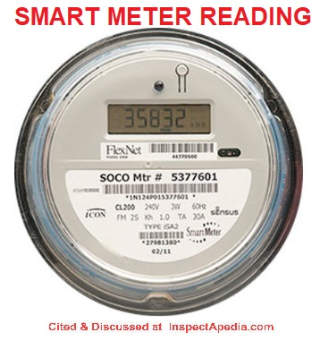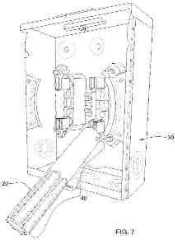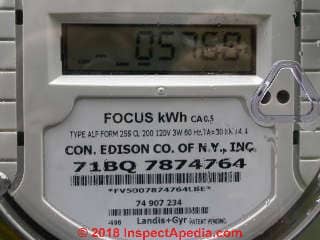 Smart Electric Meters
Smart Electric Meters
Read a smart meter status & usage
- POST a QUESTION or COMMENT about inspecting, installing, replacing residential electric meters
Smart Meter Electric meter reading and decoding:
This article explains how to interpret the common readouts found on digital electric meters.
This article series describes types of electric meters, meter inspection points, and how to read an electric meter. We also discuss electrical arc burns at the meter base and we include case reports of electric meter base overheat and arcing damage, failures, and repairs.
InspectAPedia tolerates no conflicts of interest. We have no relationship with advertisers, products, or services discussed at this website.
Digital or Smart Meter Electric Meters
Photo: above, a digital electric meter in Campo San Maurizio, Venice, Italy in 2018. [Click to enlarge any image]
Our photo above and those below illustrate that digital electric meters or smart meters are provided in a variety of shapes, sizes, and displays.
However all of them will display the same basic information that we will list below.
Smart Meters or "Smart Electric Meters" are digital electric meters that us an LCD display that automatically cycles through the following images:
- Smart Meter Display Test: All 8's or the numeric digit 8, or on some meters like the one we show here (in San Miguel de Allende, Guanajuato, Mexico) the display may display all test characters.
- Electricity Inflow: the cumulative total of electrical usage since the meter was installed, in kilowatt-hours or KWh.
- Electricity Outflow: either 00000 OR if the customer is participating in net metering this number, also in KWh, indicates the quantity of electricity supplied back to the electrical grid by the customer
- Current Date, typically in the U.S. in format MM DD YY for Month Day Year
- Current Time, typically in 24-hour format HH MM
- Status of Electric Service: displaying either CLOSEd - or - SLS: indicating that electrical power is ON, or OPEn: indicating that the electrical power or service has been disconnected. In this case contact your utility company for help.
 Question: my outside meter is reading open
Question: my outside meter is reading open
2018/08/12 Kia said:
I life in a single mobile home and the landlord has done something to cut power to the house.. the light company said everything is good on there end but my outside meter is reading open
This Q&A were posted originally at MOBILE HOME ELECTRICAL WIRING FAQs
Reply:
Kia:
If your SmartMeter is reading "OPEn", according to Com Edison's guide, If the meter display reads “OPEn,” or
“OPN,” your power is disconnected.
You should contact the customer service for your electric utility company or service provider.
Watch out: if your landlord has modified the electric service entry wiring or service drop at your property the result could be unsafe. Ask your utility company to send an expert to the site. Don't just rely on what their computer tells them.
When calling your electric utility to ask for help with your service or your electric meter, it will be helpful to have the electric meter number, shown on the meter label such as that in our photo above.
Reader Question: Special Smart Meter Mount Arcing Problems in Retrofit Electrical Meter Programs?
4 Sept 2015 THOMAS said:
I have seen comments to the effect that meter base jaws are sized to fit analog meters only, and the blades of SmartMeters are thinner and therefore more subject to arcing. This seems very unlikely to me, but it is often seen in blog comments. Is there any truth at all to this?
Reply: risk of arcing at electrical meter mounting bayonets is addressed by inspection & testing; patent disclosure research.
Interesting question, Thomas.
A scholarly search for research found plenty of research citing the properties of smart electrical meters and no research or papers discussing mounting clip problems. One would *think* that for cost reasons if a replacement meter is to mount on an existing meter base the new meter's connectors would be sized to fit the existing clips.
In fact loose electrical meter connections is a concern with ANY electrical meter, particularly if the meter has been pulled and replaced as that process might spread the receiving meter connectors. That this is a known concern for all meters is reflected by patent disclosures such as I cite below.
What I infer from this is that there is probably not a special problem with under-sized smart meter bayonets but there might be occurrences of poor connections in removing and plugging in ANY electrical meter, including smart meters being installed to replace older conventional units.
Smart Electric Meter & Smart Meter Installation, Testing, & Smart Meter Error Codes
Smart Meters used for electrical use metering and billing are usually accurate, pre-tested, and depending on where you live, your electrical utility company may be required to prove the accuracy of their electric meters before they can be installed.
Depending on where you live you may be served by an electric utility company that charges different rates for electricity usage by time of day. Some electricity usage metering systems or the charges you see for electrical use may then vary depending on your particular pattern of electricity usage versus time of day. Older analog electric meters don't have the ability to relate usage to time of day.
Watch out: unless you are trained in proper and safe electrical work do not try to dis-assemble, open, or touch any electrical connections, switches, panels, or devices as you could be shocked or killed.
Otherwise, in normal and safe conditions (that is a building is not flooded, storm or earthquake-damaged, etc.) you should be able to operate normal user-operated switches or controls intended for use by a homeowner or building occupant.
Basics of Smart Meter Reading Procedure
Above: a SOCO smartmeter reading 35832 kWh in an example offered for U.S. customers of Georgia Power. On smart meters like the SOCO unit above just read the numeric display after 8888888 disappears and other numbers appear in the window.
Below an OVO-SSE smartmeter in the UK. On some smart meters you may need to press a button to obtain a reading.
If it's not obvious how to read your smart meter these sample instructions from SSE (now owned by OVO) in the UK may be all you need:
On most electricity smart meters, the screen will show your meter reading as standard. If you see a row of zeros, wait six to ten seconds for the screen to show your meter reading. On some meters, you may need to press the OK button or button A to show your reading.
If your meter display shows 8888888 it's in test mode and is working. Keep watching the display. In a few seconds it should change to a number - this second number after the all 8's display is the kWh or Kilowatt hour reading on your meter.
If your meter looks nothing like the U.S. SOCO meter or the UK SSE electricity meter above, start by noting the name of your electric company and smart meter brand itself, because the exact procedures vary depending on the exact smart electric meter model and brand provided by your electric utility.
For example here are five different
smart meter reading procedures for Ovoenergy utility company meters:
SMETS1 (Secure) meters - Press 9 on your smart meter keypad to show the meter reading in kilowatt hours (kWh) for electricity, and cubic meters for gas
SMETS2 (Aclara) electricity meters – Press A 3 times.
SMETS2 (Aclara) gas meters – Wake up the meter by pressing a button, and it should automatically default to the reading screen.
SMETS2 (Elster) electricity meters - Press the bottom button once.
SMETS2 (Elster) gas meters - Press the middle button once or twice. - cited in detail below.
So you can see that which button you press to start can vary. Codes of the same characters or numbers have different meanings on different smart meters.
Example: From HOPO cited below in explaining Smart Meter Error Code 04:
The LCD screen displays the err-04 error code, and sometimes the alarm light and the LCD screen are always on. If these phenomena occur, the reasons are as follows:
1. When the err-04 error code appears, there is no need for the customer to deal with it by himself. Call the power supply company and let professionals handle it.
2. Err-04 indicates that the 3.6V clock battery voltage is insufficient, indicating a system error. This is a unified national standard, notify the meter supplier to carry out maintenance processing
3. If the clock battery runs out of power in a short time, there may be a design problem inside the meter, which can only be solved by the manufacturer. Because once the battery is out of power, the accumulated power data will be wrong. After the battery is replaced, it needs to be re-checked and the lost data will be processed.
Below on this page you'll see smart meter instruction manuals and error code guides for many suppliers, but be sure you start by identifying your electric or gas supplier, and give them a call for help if you need.
Fundamental or Simple Electric Meter Test Procedure
Best solution: if you have any reason to suspect that your electric meter is not working properly, call your electric utility company and ask for help.
Watch out: if your electric meter is hissing, buzzing or arcing it is unsafe; you should avoid touching it or any electrical components and should call your electric utility or a local licensed electrician for emergency help as there may be shock or fire hazards present.
On older dial-type electric meters, a slight mechanical noise is normal and not dangerous.
Simple DIY electric meter "tests"
- Turn off all use of electricity in the building.
To do this, Turn off the main circuit breaker or fuse that powers your building using the normal homeowner control such as turning off a main circuit breaker or pulling the main fuse block.
See MAIN ELECTRICAL DISCONNECT
Watch out: do not even touch an electrical panel if it is wet, visibly damaged, or the floor or building is/are wet; Call for help from a licensed electrician instead. - Look at the electric meter:
it should show no electricity usage on its readout.
If not you have not found the main electrical shut-off or there is other wiring that may be improper or unsafe - Call for help from a licensed electrician - Turn your main electrical panel breaker or fuse back on
- Turn off all circuits in the building: but leave the main breaker or fuse "on" - you should see no electricity usage
- Turn on one circuit that powers an appliance that uses a lot of electricity such as an electric stove or electric heater
- Read the wattage consumption rate of the one appliance that is ON, and leave the appliance on for an hour
- Read the wattage used as displayed by your electric meter and compare it with the watts-per-hour or watt-hour rating of your appliance: the two numbers should be within 5% of one another.
- Remember to turn other circuits back on.
Use a VOM to measure the Current of an Individual Circuit
If you are trained to do so safely you can use a DMM or VOM to measure the current consumed on an individual circuit and you can, by turning off other circuits, compare that with the electricity usage reported by your electric meter.
AMPS MEASUREMENT METHODS describes how to measure the electricity used on individual circuits
Also see DMMs VOMs SAFE USE OF
Electric Smart Meter Reading & Accuracy Guides
- Bulb, SMART METER ERROR CODES [PDF] Bulb
155 Bishopsgate
London EC2M 3TQ UK, retrieved 2023/06/04, original source: help.bulb.co.uk/hc/en-us/articles/360006306551-Top-up-meter-error-codes-and-messages
Provides common error conditions & codes including blank smart meter display diagnosis for both smart electric meters and smart gas meters from Bulb, a UK energy provider. - Con Edison, HOW TO READ A SMART METER [PDF] Commonwealth Edison Company, ComEd Customer Care Center, P.O. Box 805379, Chicago, IL 60680-5379 USA,
Customer Service Residential: 1-800-Edison-1 (1-800-334-7661), Spanish: 1-800-95-Luces (1-800-955-8237)
Smart Meter Inquiries: 1-866-368-8326 (2018) retrieved 2018/08/12, original source: https://www.comed.com/SiteCollectionDocuments/SmartEnergy/HowToReadASmartMeter.pdf - DOE HOW TO READ RESIDENTIAL ELECTRIC AND NATURAL GAS METERS [PDF] US DOE publication
- Eaton, EATON IQ 250/260 HIGH PERFORMANCE MULTIFUNCTION ELECTRICITY METER [PDF] Eaton 1000 Eaton Boulevard Cleveland, OH 44122 United States Web: www.eaton.com
- Eaton Power Xpert Meter 2000 Series ELECTRIC METER MANUAL [PDF] (2017) Models PXM 2250
PXM 2260
PXM 2270
PXM 2280
PXM 2290
Excerpt;
The PXM 2250/2260/2270/2280/2290 is a multifunction power and energy meter designed to be used in electrical substations, panel boards, and as a primary revenue meter, due to its high performance measurement capability. The unit provides multifunction measurement of all electrical parameters and makes the data available in multiple formats via display, communication systems, and through analog signal transmission. - Eaton, Power Xpert Meter 4000/6000/8000 ELECTRIC METER IO MANUAL [PDF] (2017) Op. cit.
Excerpt:
The Eaton Power Xpert PXM 4000/6000/8000 Meter is a multifunctional revenue-accurate power meter providing power quality analysis. It consists of a panel-mounted Display and a Base Meter that can be attached to the Display or mounted remotely. - Eskom COMMON PREPAID METER ERROR CODES YOU CAN CLEAR YOURSELF [PDF] Eskom, retrieved 2023/06/05, original source: eskom.co.za/distribution/common-prepaid-error/
- Georgia Power, How to Read Your Smart Meter, Georgia Power,A Southern Co., web www.georgiapower.com, retrieved 2023/06/05, original source: georgiapower.com/residential/billing-and-rate-plans/billing-options/understanding-your-bill/smart-meter.html
- HOP, SMART METER ERROR CODE 04 MEANING [PDF], Hop, No.8, Wuxing 2 Road, Wuhou District, Chengdu, China. 610045 Whatsapp/Mob: 86-15828586717 Email: sales@hoptele.com retrieved 2023/06/05,original source: hoptele.com/what-does-the-smart-meter-error-code-err04-mean-p-177.html
- Itron, CENTRON METER TECHNICAL REFERENCE GUIDE [PDF] (2006) Itron, Itron, Inc.
Corporate Headquarters
2111 North Molter Road
Liberty Lake WA, 99019 USA Tel: Web: itron.com Tel: (866) 374-8766
and
Itron, Inc. Oconee Electricity Metering 313-B North Highway 11 West Union, SC 29696 USA Tel: 638-8300 - retrieved 2023/06/05, original source: .smartmetereducationnetwork.com/uploads/how-to-tell-if-I-have-a-ami-dte-smart-advanced-meter/Itron Centron Meter Technica Guide1482163-201106090057150.pdf - Johnson, David A., and Thomas L. Clarke. "Meter bayonet tool and method of testing tension of meter socket jaws." U.S. Patent Application 13/709,178, filed December 10, 2012.
Abstract and patent description excerpts:
A device for testing tension between the jaws of a meter socket in an electric meter base comprising an aluminum blade having dimension similar to a blade of an electric meter designed to fit in the meter socket jaw, the device further comprising a handle having a proximal end and a distal end, the blade rigidly supported within the distal end, the handle having a weight which is distributed along the handle so that sufficient torque is exerted on the blade when the blade is inserted in a meter socket to be tested that the device rotates downwardly if there is insufficient tension.
A method of testing tension in a meter socket using the device is also disclosed.
The present invention relates to test devices, particularly to devices for testing meter socket jaw tension. Many millions of electric meters are currently installed at home and business locations. Such meters are either the traditional type or are the relatively newer smart meter type.
Regardless of type, electric meters comprise a meter base which includes four female socket jaws, alternatively known as female contacts, adapted to engage four corresponding male blades, also known as “bayonets,” projecting from a removable electric meter.
The electric meter is generally removed from the meter base when electric service is disconnected at the home or business and is also removed from the meter base on a random basis to test the electric meter.
It is very important to have adequate tension within the meter socket jaw so that when the male meter blades projecting from the electric meter engage the four corresponding female meter base socket jaws, adequate electrical contact is made.
At least one portable meter socket jaw tester is currently available from Brooks Utility Products Group.
The Brooks tester includes a circular gauge which measures the pressure required to insert a blade mechanically attached to the gauge into a meter base socket. The Brooks testing device used in this manner provides inaccurate and inconsistent results according to testing by the present inventor.
The Brooks testing device can be used as a two piece device to check jaw tension by inserting the bayonet end into the meter socket jaw and using the hook to remove the inserted section. The device does give accurate readings when used in this fashion.
The Brooks testing device is relatively complicated, expensive, and awkward for a Meter Replacement and Repair Technician to carry in a toolbox. It is an object of the present invention to provide a simple, cost-effective, lightweight, compact, accurate, and reliable device for testing meter socket jaw tension.
It is also an object of the invention to provide a simple, quick, durable, accurate, reliable, and effective method of testing meter socket jaws for adequate tension. - OvoEnergy, COMMON SMART METER PROBLEMS & SOLUTIONS [PDF] including how to read the smart meter, Ovoenergy, 1 Rivergate Temple Quay, Bristol, BS1 6ED, England, offices also in Wales, UK, Australia, Web: ovoenergy.com, retrieved 2023/06/04, original source: ovoenergy.com/help/smart-meter-troubleshooting
- PGE DASR REJECTION CODES - METER ERROR CODES [PDF] PG&E, Web: www.pge.com retrieved 2023/06/04, original source: pge.com/pge_global/common/pdfs/for-our-business-partners/retail-energy-suppliers/electric-service-provider-resource-center/dasr-rejection-codes.xls
Excerpt: [This] table is used to determine the values for translating the ERROR_CD field to the LIN/REF (REF01 = "7G"): - Schneider Electric, PM2000 Meter Error Codes [PDF] (2016) Schneider Electric Co., retrieved 2023/06/04, original source: se.com/in/en/faqs/FA305036/
Excerpt:The complete error codes are shown below:
0 = OK, 1 = Error Detected
Bit 01 = Summary (on if any other bit is on - Maintenance Icon shown on HMI )
Bit 02 = RAM Failure
Bit 03 = NVRAM Failure
Bit 04 = RTC Failure
Bit 05 = Calibration Failure
Bit 06 = Clipping Detected
Bit 07 = Over-Running Energy Pulse Output
Bit 08 = Inp Mtr Diag Rate Exceeded/Backup RAM failure
Bit 09 = Lang File Mis Match
Bit 10 = Lang String Mis Match
Bit 11-16 Not Used - SSE SMART METER READINGS [PDF] SSE, UK, Tel: 0345 070 7373, retrieved 2023-06/05, original source: sse.co.uk/help/energy/meters/smart-meters/reading-your-smart-meter
Excerpts
Gas meters To take the reading from your gas meter, you'll need to press a button to wake up the meter. Depending on your meter, it'll be either an OK button, a red “A” button or a round button between two arrowed buttons. The reading will appear on the screen. As your gas meter is powered by a battery, the screen will go blank after a short while to save power.
Electric meter with annotations identifying button A and button B Electricity meters On most electricity smart meters, the screen will show your meter reading as standard. If you see a row of zeros, wait six to ten seconds for the screen to show your meter reading. On some meters, you may need to press the OK button or button A to show your reading.
Note from website: In 2020, OVO Energy bought SSE Energy Services from SSE plc. You can find help with your domestic energy, phone and broadband, or boiler and heating care here.
Please don't contact SSE plc about these services.
- Steiner, Richard, Michael Farrell, Shannon Edwards, Joni Ford, and Thomas Nelson. A NIST TESTBED FOR EXAMINING THE ACCURACY OF SMART METERS UNDER HIGH HARMONIC WAVEFORM LOADS [PDF] In 2018 Conference on Precision Electromagnetic Measurements (CPEM 2018), pp. 1-2. IEEE, 2018. Retrieved 2021/10/18 original source: https://nvlpubs.nist.gov/nistpubs/ir/2019/NIST.IR.8248.pdf
Abstract
Household and industrial electrical energy measurements are advancing into a Smart Grid stage, using solid-state watt-hour meters with communication capability, called smart meters.
As electrical products become heavily based on solid-state designs, such as LED lighting and dimmers, electrical loads are not purely resistive, but contain voltage and current spikes, introducing relatively high harmonic power to the grid.
This paper describes a testbed laboratory that attempts to model LED household lighting loads, measure the energy by smart meter and power analyzer, and correlate offsets to the waveform variations.
Results show that with large current crest factors up to 9, two meters (same manufacturer) out of eight tested show an error near 4 %, with a combined uncertainty of ±0.18 %.
Three meters showed no variation outside a 0.07 % standard deviation that was typical for their normal repeatability.
Key words: crest factor; power quality; power system harmonics; power system measurements; smart grid; smart watt-hour meters; watt-hour meters - Total Energies Gas & Power Co., Pearl Assurance House,
7 New Bridge St W,
Newcastle upon Tyne,
NE1 8AQ UK, Web: https://business.totalenergies.uk/ Tel: 0333 003 7874
Excerpt on Smart Meter Accuracy in the UK
Smart meters are as accurate as traditional meters. A BEIS study from November 2018 states ‘74% of consumers reported they were satisfied with their overall smart meter experience a year after installation’.
For more on this, please visit this Government report on the SMART METERING IMPLEMENTATION PROGRAMME [PDF] (2018)
By law, all smart meters have to be certified by the Office for Product Safety and Standards to prove their accuracy, but if you do think there’s a fault, you can report it to your energy supplier in the same way you do now. - WATT-HOUR METER MAINTENANCE AND TESTING [PDF]Vol. 3-10, Dec 2000, Facilities Engineering Branch, Denver Office, Denver CO, US Department of the Interior, Bureau of Reclamation, retrieved 8/21/14, original source: www.usbr.gov/power/data/fist/fist3_10/vol3-10.pdf
- Xcel Energy, SMART METER READING GUIDE & ERROR CODES [PDF] (2023) Xcel Energy 414 Nicollet Mall Minneapolis, MN 55401 USA, Tel: 800-895-4999 Web: xcelenergy.com retrieved 2023/06/05, original source: xcelenergy.com/staticfiles/xe-responsive/Smart-Meter-Screen-Info-Sheet.pdf
Reader Comments, Questions & Answers About The Article Above
Below you will find questions and answers previously posted on this page at its page bottom reader comment box.
Reader Q&A - also see RECOMMENDED ARTICLES & FAQs
On 2022-10-07 by InspectApedia-911 (mod) - Landis & Gyr Focus ALF Form 2S CL200 meter reading
@Stephanie Smith,
Thank you for that additional detail, we're researching this further.
On 2022-10-06 by Stephanie Smith
@InspectApedia-911, Lindsay, OK USA So its a municipality and we purchase our electricity from GRDA ( Grand River Dam Authority) These were smart meters but that's all that it ever displays.
It will do the all 000 then flash the number with the ST still on right left side and that's it. So when my meter reads 03541 but my last bill reading had it reading 102060 so my bill had me using almost 3789 usage which saw a huge increase in my bill.
But no one knows or can tell me how these meters are read correclty or if mine is faulty
On 2022-10-06 by InspectApedia-911 (mod)
@Stephanie
I'll find the instructions for that specific meter so that we can give a more detailed reply. Please also tell us your country and city of location and the name of your electric utility company.
On 2022-10-06 by Stephanie Smith
I have a Landis + Gyr Focus kWh type ALF Form 2S CL200 240V 3W 60Hz meter and curious what the S and T means then it reads 03541 but when I received my bill it had a 1 added to the number?
curious what numbers do they take down when reading it? My bill has almost doubled and dont feel like the meters are accurate nor the numbers? Here is a picture of my meter. Any help would be amazing.
On 2022-10-05 by InspectApedia (Editor) (mod) - Eaton digital meter flashing numbers
@William Smith,
Take a closer look and tell me the model of your Eaton electric meter and we can then review its instructions to be sure we're answering properly.
EG here is just one of many Eaton meter manuals
EATON IQ 250/260 HIGH PERFORMANCE MULTIFUNCTION ELECTRICITY METER [PDF] web: www.eaton.com
This meter measures and may display instantaneous, average, maximum, and minimum electricity usage.
On 2022-10-05 by William Smith
I have a Eaton brand digital meter on my house. The meter always has one set of numbers. Lately it has been flashing between 3 sets of numbers, what causes this?
On 2022-09-05 by InspectApedia-911 (mod)
@LOUIS BRIAND,
Let's start by the basic information needed:
country and city of location
name of your local electric company
and it'd be helpful to see a photo of the heater so that we can look at all of its identification data
On 2022-09-04 by LOUIS BRIAND
i have ETS heater so my elect is cheaper at night--Question: my meter on left 001-002-003-004-005-006 which changes every 5 seconds
i want to no how to read it---Cant find this meter on GOOGLE or YOU TUBE. Reply, thanks.
On 2022-07-07 by InspectApedia-911 (mod) - Higher than normal electricity usage can be a warning
@Sol,
Higher than normal electricity usage when you are confident that nothing in your home is drawing current could be a warning:
The fact that your main breaker tripped without an explanation is a bit of a concern because of the possibility of an inadvertent short circuit or bad electrical wiring that could be unsafe. So you might want an electrician to inspect your panel and wiring.
First try turning off circuits and appliances in your building one by one to see if that makes an immediate change in what you're seeing at the electric meter if it does that might indicate where the problem lies.
On 2022-07-07 by Sol
My electrical meter is constantly reading for the GSS a 04 while my neighbors are all on 09 throughout the day. The apt complex gave me fans to use since the AC not working well but should I be worried about our electricity usage as it is always on peak?
The breaker turned off automatically about 4 days ago. I don't even have washer and dryer connected yet.
On 2021-10-18 by inspectapedia.com.moderator - checking the accuracy of your smart meter
@Glenn Brooks,
We've added some suggestions for checking the accuracy of your smart meter at the end of the article above; please take a look.
On 2021-10-18 by Glenn Brooks
How can I verify that my smart meter is correct? As far as I can tell it is reporting exactly twice the amount I am using. I am supplied by SCE in Santa Clarita, CA.
On 2020-11-11 by danjoefriedman (mod)
no not directly
On 2020-11-10 by Archie
is the amperage draw indicated on meter readings
On 2020-05-23 by danjoefriedman (mod) - SmartMeter domestic electric meter shows the kilowatts
Neeraj,
Your SmartMeter domestic electric meter shows the kilowatts flowing into the meter as a digital number .
Electricity Inflow: the cumulative total of electrical usage since the meter was installed, in kilowatt-hours or KWh.
Are you asking how you would verify that the electric meter is correct?
On 2020-05-23 by Neeraj
How to check running Watts in smart domestic meters
...
Continue reading at ELECTRIC METERS & METER BASES or select a topic from the closely-related articles below, or see the complete ARTICLE INDEX.
Or see these
Recommended Articles
- ELECTRIC METERS & METER BASES
- ELECTRIC METER BASE vs SERVICE AMPS
- ELECTRIC METER RATING vs SERVICE AMPS
- HOW TO INSPECT ELECTRIC METERS & BASES
- OVEHEAT ARCING CORRODED METER BASE
- ELECTRIC METER OVERHEAT AL to CU WIRING
- ELECTRIC METER RUNS BACKWARDS
- SMART or DIGITAL ELECTRIC METER READINGS
- MAIN ELECTRICAL DISCONNECT
Suggested citation for this web page
SMART or DIGITAL ELECTRIC METER READINGS at InspectApedia.com - online encyclopedia of building & environmental inspection, testing, diagnosis, repair, & problem prevention advice.
Or see this
INDEX to RELATED ARTICLES: ARTICLE INDEX to ELECTRICAL INSPECTION & TESTING
Or use the SEARCH BOX found below to Ask a Question or Search InspectApedia
Ask a Question or Search InspectApedia
Try the search box just below, or if you prefer, post a question or comment in the Comments box below and we will respond promptly.
Search the InspectApedia website
Note: appearance of your Comment below may be delayed: if your comment contains an image, photograph, web link, or text that looks to the software as if it might be a web link, your posting will appear after it has been approved by a moderator. Apologies for the delay.
Only one image can be added per comment but you can post as many comments, and therefore images, as you like.
You will not receive a notification when a response to your question has been posted.
Please bookmark this page to make it easy for you to check back for our response.
Our Comment Box is provided by Countable Web Productions countable.ca
Citations & References
In addition to any citations in the article above, a full list is available on request.
- Douglas Hansen, Robert Stead. Mark Cramer. Photographs: Daniel Friedman.
- N. Srinivasan, MSEE, is a senior member of IEEE with 30 years experience in the electrical industry. Mr. Srinivasan is in Vienna VA.
- Louis P. Babin generously contributed technical editing about the effects of doubling ampacity in an electrical circuit (September 2007)
- "Simplified Electrical Wiring," Sears, Roebuck and Co., 15705 (F5428) Rev. 4-77 1977 [Lots of sketches of older-type service panels.]
- "How to plan and install electric wiring for homes, farms, garages, shops," Montgomery Ward Co., 83-850.
- "Electrical System Inspection Basics," Richard C. Wolcott, ASHI 8th Annual Education Conference, Boston 1985.
- "Simplified Electrical Wiring," Sears, Roebuck and Co., 15705 (F5428) Rev. 4-77 1977 [Lots of sketches of older-type service panels.]
- "How to plan and install electric wiring for homes, farms, garages, shops," Montgomery Ward Co., 83-850.
- "Home Wiring Inspection," Roswell W. Ard, Rodale's New Shelter, July/August, 1985 p. 35-40.
- "Evaluating Wiring in Older Minnesota Homes," Agricultural Extension Service, University of Minnesota, St. Paul, Minnesota 55108.
- "Electrical Systems," A Training Manual for Home Inspectors, Alfred L. Alk, American Society of Home Inspectors (ASHI), 1987, available from ASHI. [DF NOTE: I do NOT recommend this obsolete publication, though it was cited in the original Journal article as it contains unsafe inaccuracies]
- "Basic Housing Inspection," US DHEW, S352.75 U48, p.144, out of print, but is available in most state libraries.
- In addition to citations & references found in this article, see the research citations given at the end of the related articles found at our suggested
CONTINUE READING or RECOMMENDED ARTICLES.
- Carson, Dunlop & Associates Ltd., 120 Carlton Street Suite 407, Toronto ON M5A 4K2. Tel: (416) 964-9415 1-800-268-7070 Email: info@carsondunlop.com. Alan Carson is a past president of ASHI, the American Society of Home Inspectors.
Thanks to Alan Carson and Bob Dunlop, for permission for InspectAPedia to use text excerpts from The HOME REFERENCE BOOK - the Encyclopedia of Homes and to use illustrations from The ILLUSTRATED HOME .
Carson Dunlop Associates provides extensive home inspection education and report writing material. In gratitude we provide links to tsome Carson Dunlop Associates products and services.